hiro VPN for routers
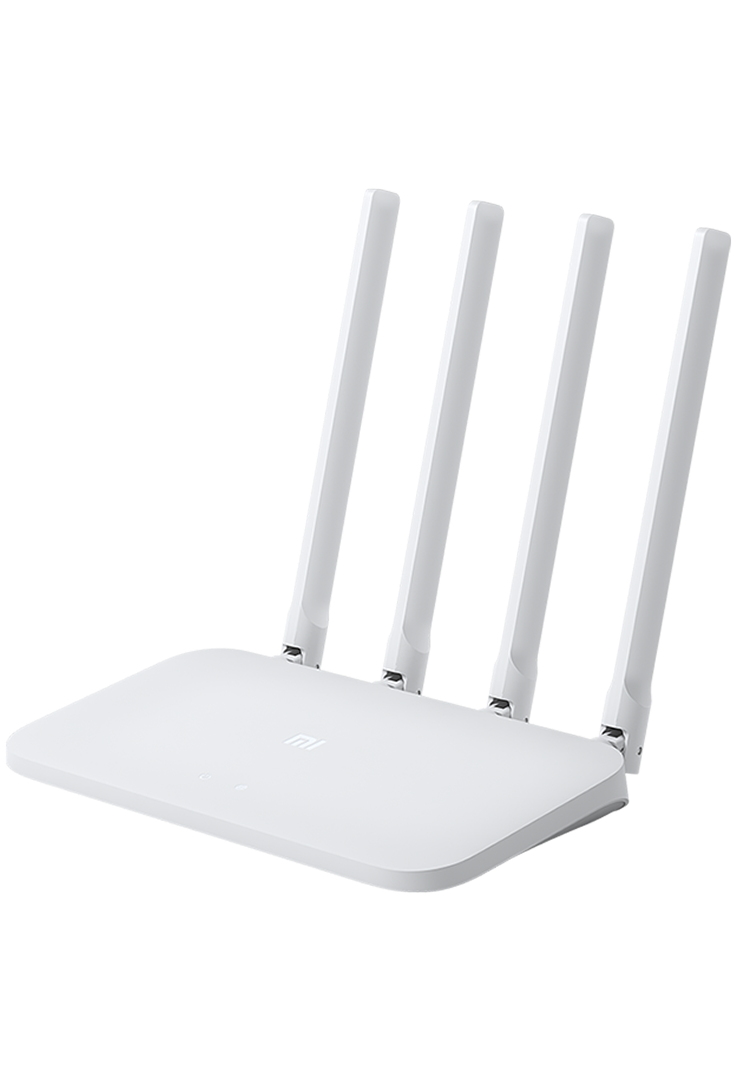
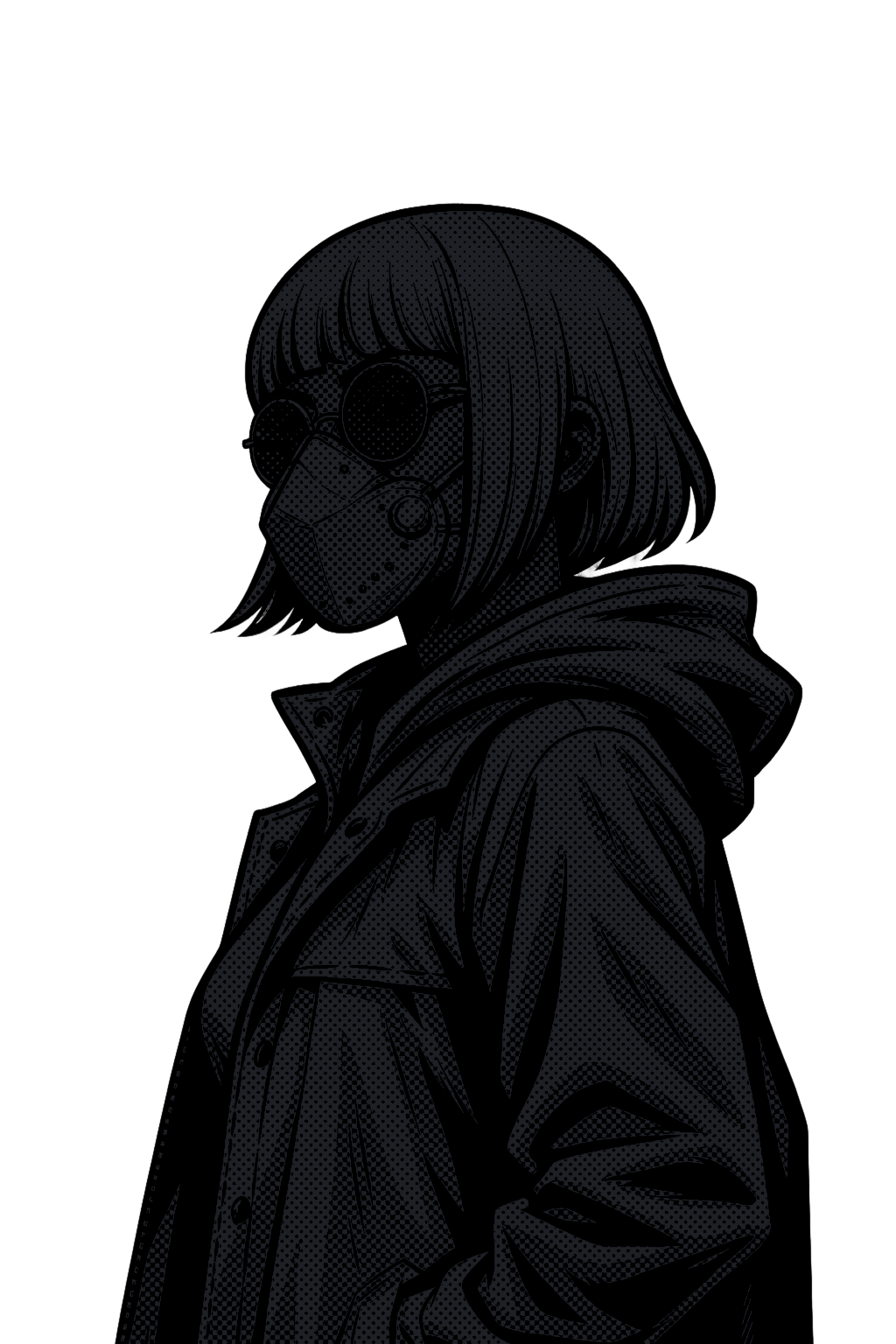
your internetwithout borders
router firmware
supported devices list: Xiaomi Mi4C, Xiaomi Mi4A, Xiaomi Mi4A gigabit edition, Xiaomi AX3000T, Xiaomi BE3600
TOP POPULAR ROUTERS WITH FIRMWARE
Xiaomi Mi Router 4c
Russified firmwareThe speed is 300 MBit/sec2 ethernet ports 100 Mbit/sFrequency 2.4GHzUp to 64 devicesXiaomi Mi Router 4A
Russified firmwareThe speed is 1167 MBit/sec2 ethernet ports 100 Mbit/sFrequency 2.4GHz, 5 GHzUp to 64 devicesXiaomi BE3600
Russified firmwareThe speed is 3600 MBit/sec3 ethernet ports 100 Mbit/sFrequency 2.4GHz, 5 GHzUp to 200+ devicesXiaomi AX3000T
Russified firmwareThe speed is 2976 MBit/sec3 ethernet ports 100 Mbit/sFrequency 2.4GHz, 5 GHzUp to 128-200 devicesXiaomi Mi Router 4A Gigabit Edition
Russified firmwareThe speed is 1167 MBit/sec2 ethernet ports 1000 Mbit/sFrequency 2.4GHz, 5 GHzUp to 128 devices
Protection for all devices
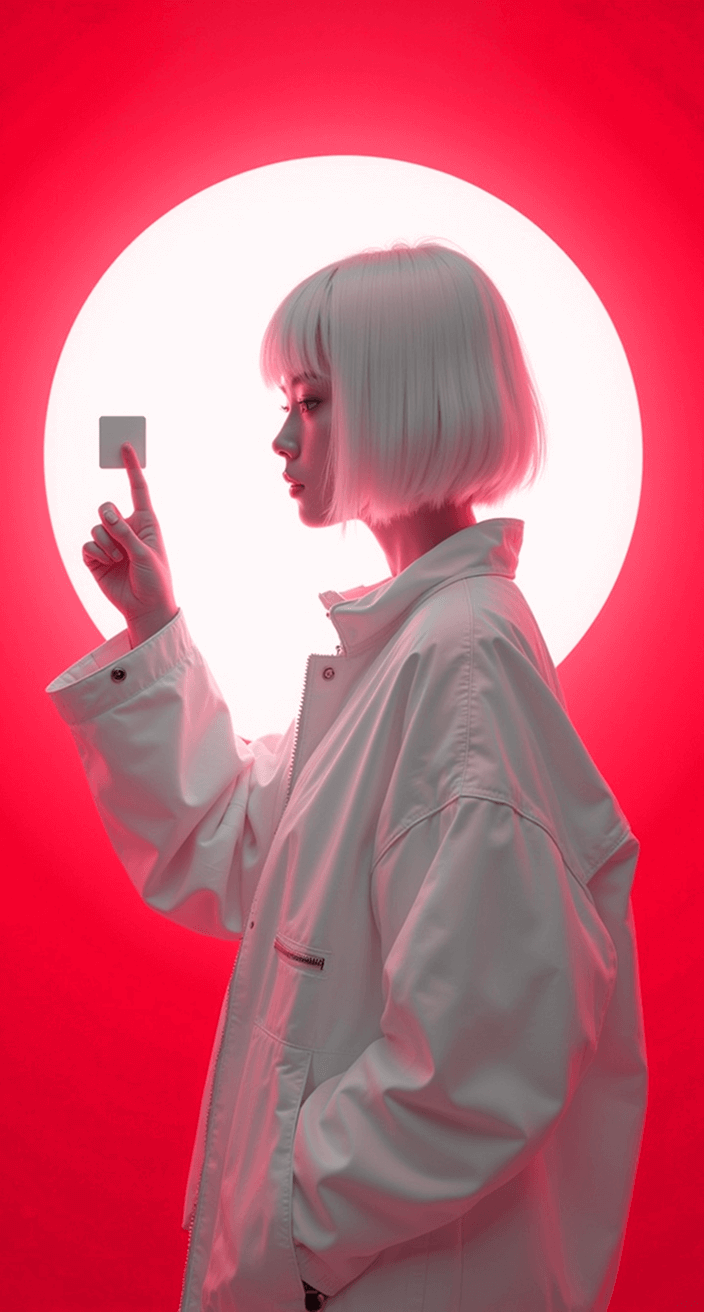
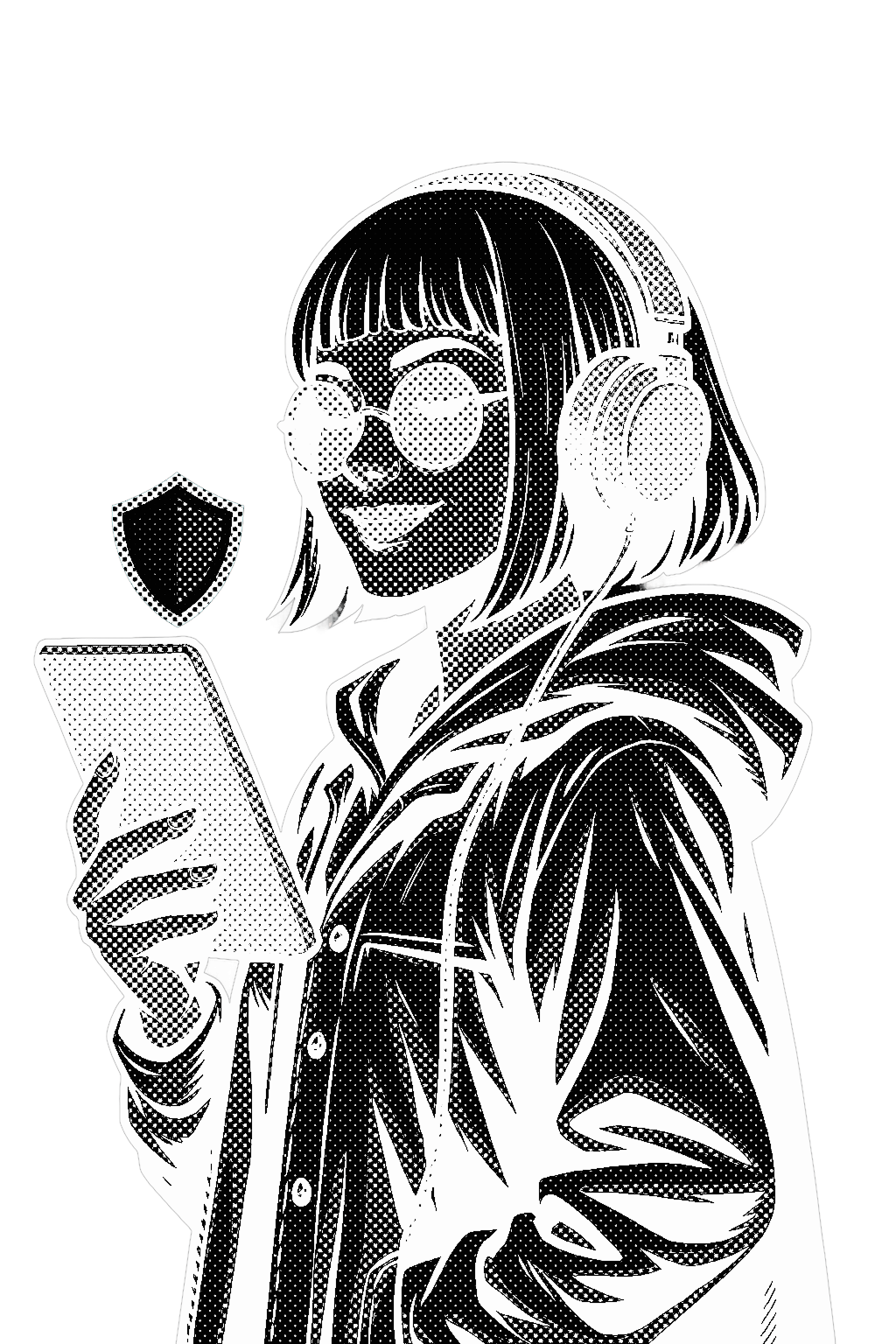
By connecting a VPN to your router, you automatically protect all devices connected to your network: smartphones, tablets, computers, Smart TVs, and even IoT devices (smart kettles, lamps, cameras)
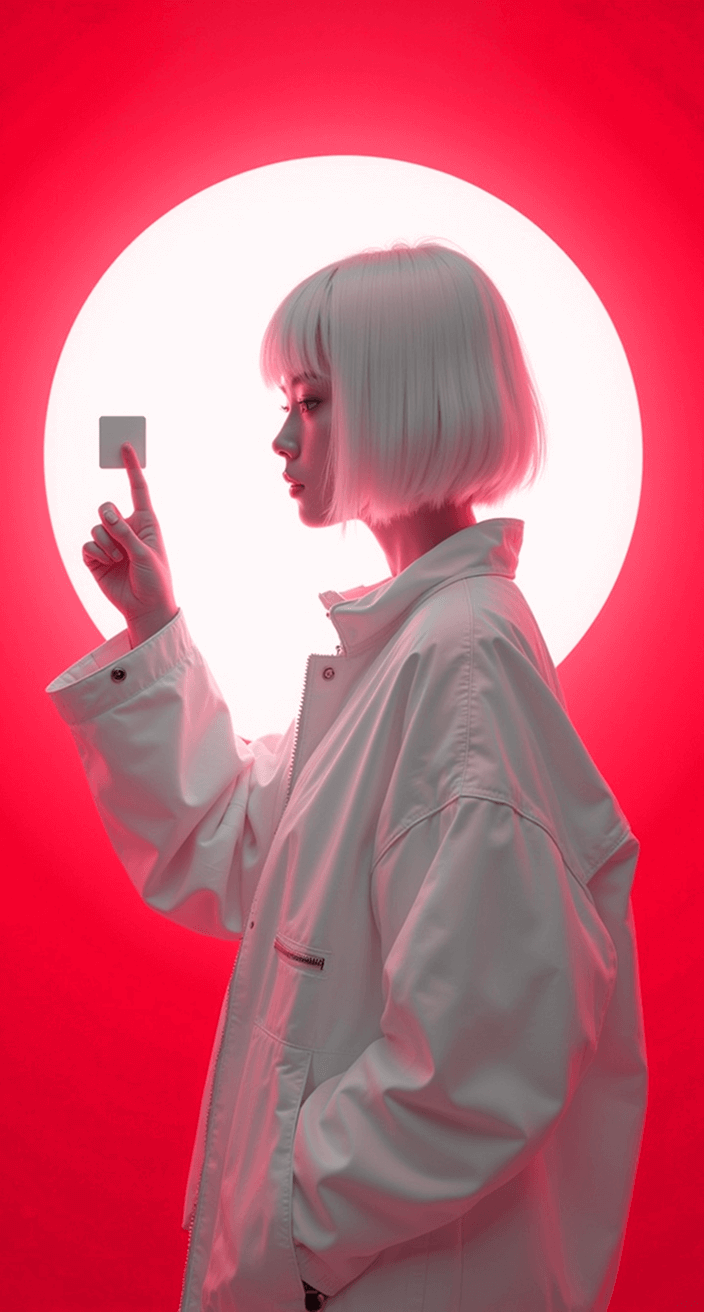
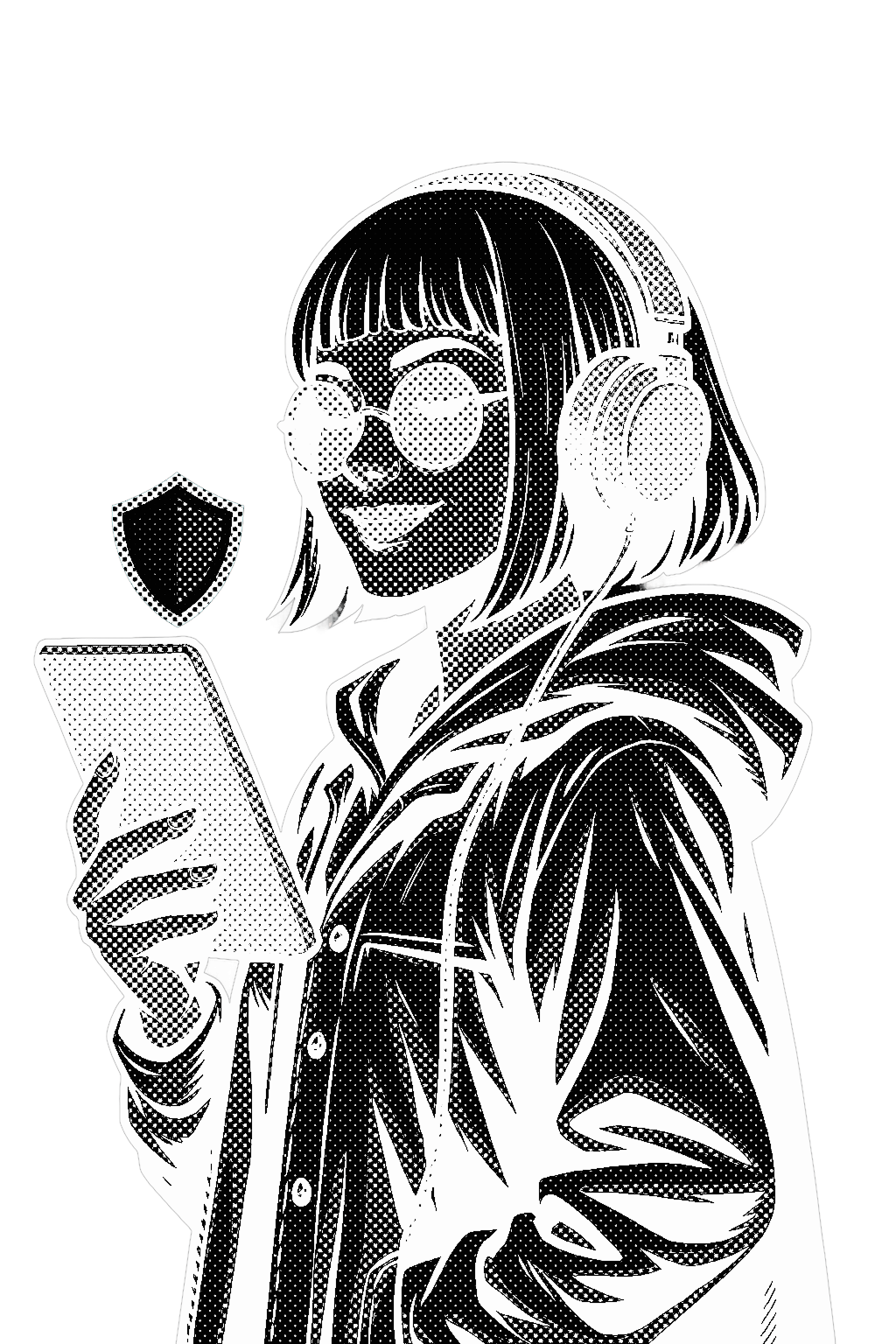
Ease of use


Set up a VPN once on the router, and all devices will connect via a secure connection without the need for individual configuration.


HOW TO SET UP A VPN ON YOUR ROUTER
FAQ
Why do I need HIRO VPN on my router?
The reason you’d want a VPN on your router is for network-wide online security. Once Hiro VPN is installed and configured on your router, all connected devices benefit from VPN protection, even smart home devices that don’t normally support VPN software.
How do I select a VPN server location?
You can change the VPN server location settings in the router's web interface.
Can I use hiro VPN on my router for trial?
No, you need a paid Hiro VPN subscription to use Hiro VPN on your router.
How do I set up a VPN on my router?
Simply connect your router to Hiro VPN and follow our simple 2-stage guide on how to install a VPN on your router.
How does a VPN work on a router?
A VPN router creates an encrypted VPN tunnel between itself and a VPN server on the Internet, making it appear as if you are surfing the Web from that server. Because your network devices use this VPN router to access the Internet, they are all protected.